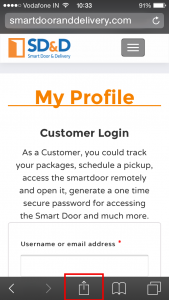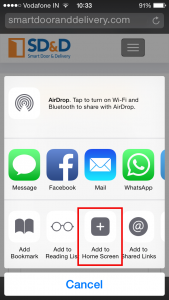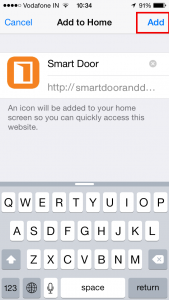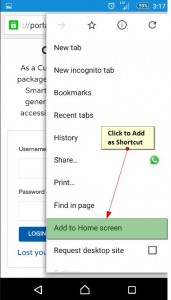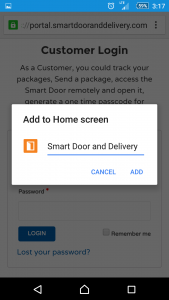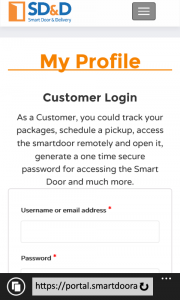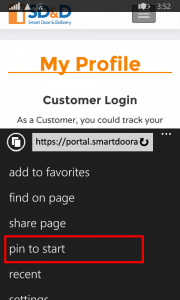For IOS Mobiles
1) Access the Website through Safari Browser / follow the link from the email.
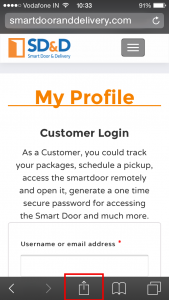
2) After Accessing the page Options, touch the “add to home screen” button
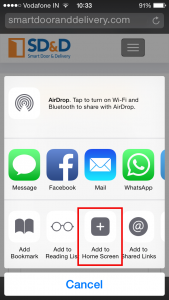
3) Edit the name and Add it to Home screen
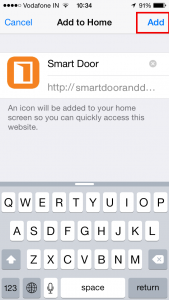
4) Access the shortcut anytime from the home screen

Android phones
1) Access the Website through Chrome Browser / follow the link from the email.
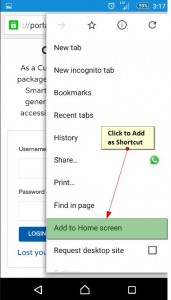
2) Touch the “Add” option in the Add to Home Screen popup
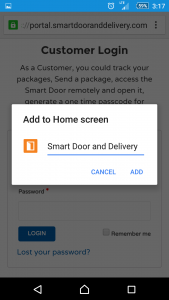
3) Now you can access the Dashboard from Home screen by touching on the respective icon

Windows Phone 8 :
1) Access the Website through Internet explorer / follow the link from the email.
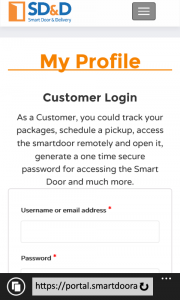
2) Now access the options ellipsis and touch the “Pin to start” option
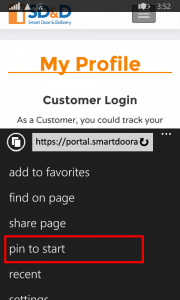
3) Now that it’s pinned to the homescreen, you can launch it anytime and access your Smart Door Dashboard